2.3 Working with Accessible Media (video and audio)
Video and Closed Captions
Kaltura (preferred platform)
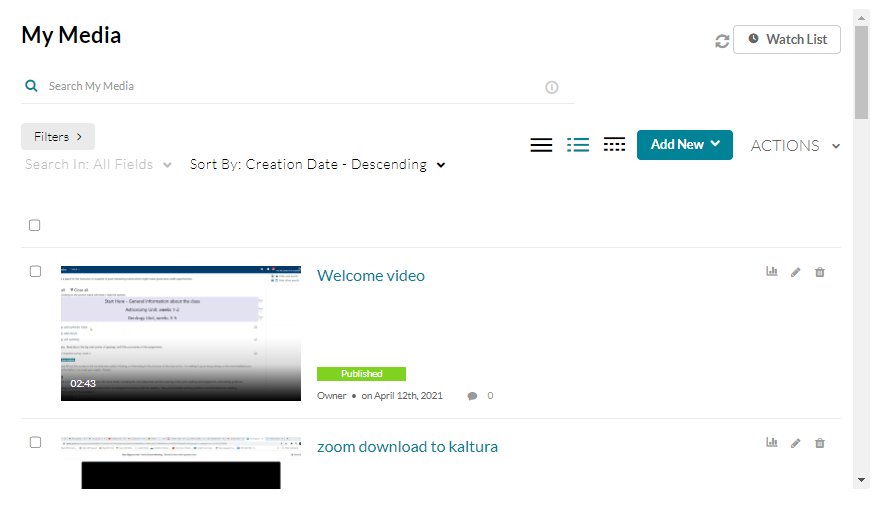
Kaltura is a video platform solution that is offered through Media Services. It is on Moodle for easy access, storage, and use of course material. As an instructor, if you have video content for your courses that you have created and it's not on another streaming service already, you can upload it to Kaltura on Moodle. From there you can reach out to ATC and they will add closed captioning through Kaltura. ATC can then give you a link or embedded link to share the closed-captioned video with your students.
To expedite the process and get captioned video in your courses follow these easy steps:
- Upload the video content directly in Moodle using Kaltura and put it in place for students.
- Notify the ATC to have your videos captioned by filling out the following Google form: Video Captioning Request Form.
When you add video content to Kaltura yourself, the video will already be in place. The captions will appear, with no extra effort on your part, once the caption request is submitted.