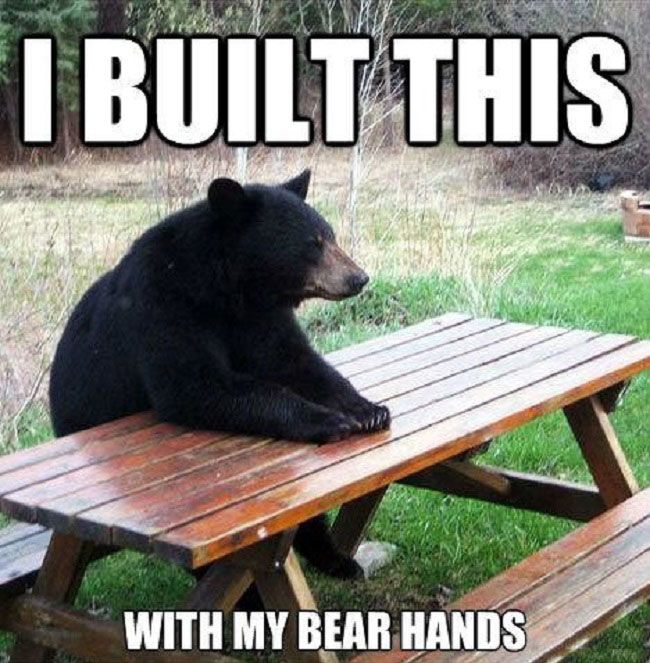Course Orientation
| Site: | LaneOnline: M4 (mdev) |
| Course: | CDI M4 demo (Keene-ID Services) |
| Book: | Course Orientation |
| Printed by: | Guest user |
| Date: | Tuesday, 16 December 2025, 4:51 PM |
Book Navigation
Before we get started...
Each resource in this course is built to provide you with both information and examples of what you might use in your own online course. Whenever possible, we'll build in or link to instructions about how to use these in your own course. Any directions or explanatory graphics you see here are available for use in your own course, too (unless otherwise noted).
Navigating this resource:
Navigate through this Moodle Book by using the navigational arrows at the top or bottom of this page. You can also navigate by selecting the page you wish to view from the "Table of Contents" to the right or below this page. Please note that these navigation pieces may display in a different place on some mobile devices or within the Moodle app.
Use this resource in your own course:
This Course Orientation is designed using the Moodle Book resource. Moodle Books can be a great way to display chunked information and course content. Learn more at Moodle.org.
Print this resource (Moodle book)
This learning tool is known as a Moodle book. You can navigate via the arrows located at the top or bottom of the pages or from the Table of Contents. It is similar to a slideshow. You can print this book by going to the upper right corner of this page, click on the gear icon and select Print Book (all pages) or Print Chapter.
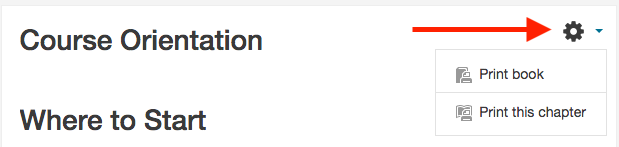
Welcome to Course Design Introduction
We're happy you're here!
Yep, we are still in our pandemic transition stage, and for some, it still seems like a new or slowly changing environment. Whether you've taught a million online courses or you've just finished teaching a remote-to-fully online course last year, the landscape has changed again in the past few terms–and it may shift again. Thank you for taking the time to improve your teaching practices with us.
We (your instructional design team) have put together this development course to provide a picture of what online teaching means at Lane, to introduce our standards of best practices, and to prepare you to build a course that is accessible and inclusive.
Instructor Information
Your instructor is:
Meredith Keene
Instructional Designer/faculty
email: keenem@lanecc.edu
office: in the ATC, CEN 208A
Most of this course is built to promote collegial exploration of learning about online practices. At some points, though, you'll get an experience that's closer to the student experience online. We'll be your facilitators and instructional designers, for the duration of this course, whether it takes you two days or the rest of the term. We're glad to be working with you!
Course Funding Process
Funding
Many people like to complete the course in a 3-5 week timeframe but you do have the entire term to complete it. Set what pace works for you!
For more details about workshops, courses and self-help training go to Instructional Design Services website. Check back often! We are continually adding workshops and training opportunities. If you have an idea for a workshop or software training let us know at IDservices@lanecc.edu
Course Structure
Structure
This course is asynchronous, and divided into modules -- meaning you complete work on your own schedule but will need to meet the course's deadlines. To model good course design, each module will follow a consistent layout and be broken into three sections: Overview, Learning Materials and Activities, and a Deeper Dive.
Overview
Each module includes an overview that should be read before reviewing the resources and completing the assigned activities. The overview will include an introduction to the module's topics, a list of the module's learning outcomes, and a list of learning materials and activities.
Learning Materials and Activities
Learning materials will be listed as individual resources or consolidated into a single page for each module. Materials may include links to online articles, text listing offline reading assignments, PDFs, slideshows, videos, interactive presentations, or additional file types.
Note: if you have any problems accessing course materials, please contact the instructor ASAP.
The activities in this course guide you through reflecting on your own practices. We hope you'll use these reflections to spur further planning or updates in future online courses. Every activity you complete here will help you eventually build a course plan (and course).
In this course, you will complete short, embedded self-check quizzes, engage in asynchronous discussions, work through interactive lessons, and submit reflections that demonstrate your learning.
Deeper Dive
This area is optional for you to review. It will contain information that complements what you are learning within each module. It can expand your knowledge of certain learning practices.
Instructional Design TipThe format and structure of this course are adapted from the Instructional Design Course Template in Moodle. You may visit this template course and request that its format is imported into any of your courses. Email your request to: atc@lanecc.edu. Let them know the course CRN that you would like it imported to. |
Computer Skills
Basic digital literacy is necessary in order to be successful both in taking and leading an online course.
Basic Technology
To be successful in this course you will need:
- A computer with an internet connection
- A modern Web Browser
- Adobe Reader for reading PDF files
- Word processing software such as MS Word, or Google Workspace for viewing and editing office documents
- Access to your LCC provided Google account.
- Moodle account
Basic Internet and Software Skills
- Experience navigating the internet and using an internet browser.
- Experience with internet searches using an internet search engine such as Google.
- Comfort working with multiple browser windows open.
- Basic knowledge of formatting using a word processing program.
- Using your LCC email for communication.
Basic Computer Skills
- Identify the visible (outside) components of a computer (e.g. monitor, computer, mouse, keyboard).
- Turn a computer system on and off correctly.
- Use a portable storage device, save files to different storage devices and/or a cloud storage account (e.g., thumb drive, hard drive, cloud storage).
- Manipulate a mouse, including selecting, double-clicking, and dragging items.
- Open, close, re-size, and move windows.
- Determine the size of a file or folder.
Basic Moodle Skills
- Moodle navigation skills (opening a course, accessing assignments, navigating from one block to another)
- Basic page editing skills (similar to word processing)
- Knowledge of the difference between resources and activities
- Know how to download and upload files
Online Course Communication
Communication
All course communication (via e-mail, Moodle Messages, discussion forums, video chat, etc.) should be clear, concise, and respectful. Written communication should use complete sentences with standard spelling and grammar, including proper capitalization and punctuation.
Lake Superior College has a succinct and inclusive Netiquette guide that you can copy and edit for your own use (under a Creative Commons License–make sure you give credit).
Interaction in this course
Because this is an open-enrollment, flexibly scheduled course, we may have fellow faculty joining us throughout the duration, so you may experience either a crowd or a quiet room. Here are my expectations for course interaction:
- Use the Course Q&A forum to ask general questions (they may be questions others have or can answer).
- Email one of us directly with questions that are more individual (personal questions or anything involving student information).
- Participate in the Introduction Forum and any following forums by sharing your work and commenting on that of others.
- Complete the self-check activities embedded in the readings and presentations and use the results to improve your understanding.
- The News and Announcements Forum would usually be used to contact everyone in the course; however, because of the open-enrollment nature of our course, we will not make frequent use of the announcements forum.
You can expect from us:
- Response to email communication or Q&A forum posts within 1 business day, Monday - Friday.
- Office Hours:
- Meredith Keene, Fridays, 11am-12pm in the ATC, CEN 208.
- Prompt feedback on any submitted assignments, including specific notes about anything that needs revision or suggestions for improvement.
- Quick and useful referral if your question is beyond something we know!
- A genuine interest in your learning and application! We love talking about course design and pedagogy and will happily brainstorm or problem-solve with you. Drop into an office hour and let's chat!
Where to Start
Follow these steps
- Read the Course Orientation (you're here!) and the syllabus.
- Take a look at the Course Forums.
- View and bookmark ID Services Workshops, Training and Course Development for a list of professional development opportunities.
- Head down to Module 1: Introduction to Online teaching. Be sure to post an introduction message to the Introductions Forum. (This activates your pay!)
If you have any course-specific questions, please ask them in the Course Q & A Forum.