2.1 Introduction to Accessibility and Universal Design
| Site: | LaneOnline: M4 (mdev) |
| Course: | CDI M4 demo (Keene-ID Services) |
| Book: | 2.1 Introduction to Accessibility and Universal Design |
| Printed by: | Guest user |
| Date: | Thursday, 29 January 2026, 11:03 PM |
Designing for Everyone
Adhering to web accessibility guidelines while developing your distance education course will benefit all students including those with visual, hearing, mobility and learning disabilities. It can be a daunting task to figure out what's required and how can you meet the required standards.
The best course of action is to be proactive and create an accessible course from the ground up. It is easier to create accessible documents and web pages than it is to retrofit them. The resources and checklists can help guide you through the process of creating accessible courses and documents.
Take a moment and watch this video. I think you'll find it inspiring!
Universal Design by Seattle Central College
Moodle Books (Print this resource)
This learning tool is known as a Moodle book. You can navigate via the arrows located at the top or bottom of the pages or from the Table of Contents. It is similar to a slideshow. You can print this book by going to the upper right corner of this page, click on the gear icon and select Print Book (all pages) or Print Chapter. Books can contain links to websites and documents, videos and images.
Example of Print Book function as described above.
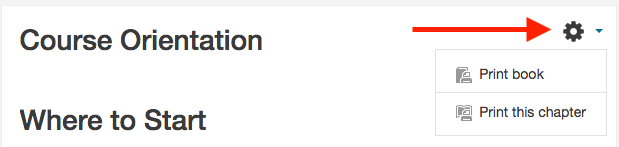
Universal Design vs. Accessibility
What's the difference between universal design and accessibility?
Universal design is a broad concept that is defined by The Center for Universal Design at North Carolina State University as "the design of products and environments to be usable by all people, to the greatest extent possible, without the need for adaptation or specialized design." Universal Design for Learning (UDL) is based on a set of best practices. Universal design includes accessibility.
For online teaching and learning best practices most institutions use Quality Matters or OSCQR as a guide. These guides will also inform you on how to meet accessibility standards and incorporate UDL best practices. Lane CC uses OSCQR. You will learn more about OSCQR as you progress in developing your online or hybrid course.
What is Required by Law?
Accessible design
Accessibility is more about meeting standards set by the government. The standards require meeting the needs of specific populations with varying degrees of abilities. When it comes to serving students with disabilities, which laws are most relevant?
The American Disability Act requires that businesses, state and local governments, and nonprofit services providers make accommodations for the disabled public to access the same services as able-bodied patrons. Movie theaters, digital media, websites, and ICT (information and communication technology) are required to be accessible to people with disabilities.
Title II of the ADA expanded the reach of the Rehabilitation Act of 1973 to state and local governments. Combined with Section 504, this ensures nondiscrimination in all government agencies.
Title II of the Americans with Disabilities Act (ADA) prohibits discrimination against people with disabilities and applies to all public colleges and universities, regardless of whether they receive federal funding.
What Section 504 and the ADA mean for serving students:
These laws require that
- People with disabilities cannot be denied services due to their disability.
- E.g. You cannot tell a student that they can't enroll in a particular program or take a class because of their disability.
- E.g. You cannot tell a student that they can't enroll in a particular program or take a class because of their disability.
- Students with disabilities must be given appropriate accommodations (assistive technology, extended time, captions, etc.) to ensure they can meet the same objectives as students without disabilities.
- E.g. You cannot refuse to give extended time on a test or provide documents in an alternative format to a student who has an accommodation request that outlines those needs.
- E.g. You cannot refuse to give extended time on a test or provide documents in an alternative format to a student who has an accommodation request that outlines those needs.
- People with disabilities should have access to material of the same quality and within the same time frame as people without disabilities.
- E.g. If you record your lecture and make it available to the class on a Friday in order to study for an exam on Monday, that video must be captioned and made available within the same time frame for a deaf student - otherwise they do not have the same access to the study materials as other students, which puts them at a disadvantage. Put simply: students with disabilities should not have to wait for accessible materials as it can hold back their progress in class.
- E.g. If you record your lecture and make it available to the class on a Friday in order to study for an exam on Monday, that video must be captioned and made available within the same time frame for a deaf student - otherwise they do not have the same access to the study materials as other students, which puts them at a disadvantage. Put simply: students with disabilities should not have to wait for accessible materials as it can hold back their progress in class.
- Students with disabilities should be able to access material as easily as a student without a disability.
- E.g. A blind student should be able to independently access a website without the assistance of a sighted person.
For a great summary and more detailed discussion of how these laws impact higher edu, review “Legal Obligations for Accessibility (Links to an external site.)” by UDL on Campus.
What Section 508 and the ADA mean for serving students
Does your school receive any federal funding? At all? Even a $5,000 grant for your library? If the answer is "yes," then your site also falls under the purview of Section 508 of the Rehabilitation Act. Section 508 applies to federally funded agencies and their digital services providers. Under the January 2018 Information Communications Technologies (ICT Refresh), Section 508 requires website functionality and content to maintain conformance with WCAG 2.0 AA Success Criteria.
Accessible Resources, SBCTC. “Understanding Accessibility, Relevant Laws & Policies.” SBCTC's Library of Accessibility Resources, SBCTC, 2020, sbctc.instructure.com/courses/1578604. This content is offered under a CC Attribution license.
The 4 Principles of Accessibility
The Web Content Accessibility Guidelines (WCAG) are part of a series of web accessibility guidelines published by the Web Accessibility Initiative of the World Wide Web Consortium, the main international standards organization for the Internet.The following video explains the four guiding principles.
Closed captioning is provided. Full-screen view is recommended. Video length: 3:04min.
Designing for Accessibility with POUR
by the National Center on Accessible Educational Materials
video:
Designing for Accessibility with POUR
If you prefer reading text go to: Web Accessibility: POUR Acronym Explained (4 min. read)
* “Web Content Accessibility Guidelines.” Wikipedia, Wikimedia Foundation, 17 Sept. 2021, https://en.wikipedia.org/wiki/Web_Content_Accessibility_Guidelines.
Who is Responsible for Creating Accessible Courses?
In a nutshell, we all are.
Instructors, Academic Technology and the Center for Accessible Resources collaborate and coordinate to:
- Assist faculty in developing universally designed courses and providing accessible content and/or resources
- Test the accessibility of software and web apps used in online courses. Work together to identify and implement appropriate accommodations when barriers are encountered.
- Develop accessibility plans proactively when barriers are found.
In this section we'll take a deeper look at our responsibilities.
Instructor Responsibilities
As the subject matter expert and the course developer, an instructor:
- Designs clear and consistent navigation.
- Writes alternative text descriptions for images.
- Creates documents and Moodle pages using the LaneOnline Accessibility Checklist.
- Retains original files (PowerPoint, Word, etc.)
- Uses captioned media for all videos.
- Offers transcripts for audio-only files.
- Writes math and science equations with the appropriate equation editor.
- Checks accessibility of required software and web applications used in a course by contacting either the publisher or the ATC@lanecc.edu.
- SuppliesCAR with course materials upon request for accommodation.
- Prepares accessibility plans for inaccessible content
ATC & ID Services Responsibilities
As the online course development faculty resource, the ATC and ID Services:
- Provide media captioning for videos (certain restrictions apply)
- Offer training sessions and live one-on-one assistance.
- Develop training materials (accessibility guides, checklists, workshops and more)
- Review courses for accessibility and provide feedback & support to instructors.
- Support accessibility plan development to proactively address course barriers.
- Facilitate subject area accessibility studies.
- Maintain an online help system for the location of resources, how-to video tutorials and step-by-step instructions.(http://support.lanecc.edu/)
CAR Responsibilities
As a student and faculty resource, with expertise in alternative formats and assistive technologies, the Center for Accessible Resources (CAR):
- Increases awareness of disability experience and works with staff & faculty to proactively reduce barriers by hosting open events offering drop-in hours (pre-COVID only) and individual consultations.
- Reviews documentation of disability & determines student eligibility for accommodation.
- Leads efforts to ensure students are appropriately accommodated.
- Notifies faculty when accommodation is required.
- Supplies students with an accessible format of the textbook.
- Provides alternative formats of documents such as PDFs, math/science and publisher PPTs.
- Administers other reasonable auxiliary aids and services.
Support
The following support resources are available:
- Academic Technology Center (ATC) - The ATC has student workers and experienced staff standing by to help instructors with common accessibility issues involving course development and instructional materials. If they cannot assist you with your needs they can refer you to someone that can! Go to the website for contact information and hours of operation.
- Instructional Design Services (ID Services) - Your instructional designers will help educate you and assist you in creating universally designed courses and materials. ID Services general email: idservices@lanecc.edu
Instructional Design Team: - Meredith Keene, keenem@lanecc.edu
- Mel Stark, starkm@lanecc.edu
- Kevin Steeves, steevesk@lanecc.edu
- Center for Accessible Resources (CAR) - The Center for Accessible Resources ensures equal access, full participation, and reasonable accommodations for academic pursuits. Go to the website for contact information and hours of operation.
CAR is responsible for helping faculty reconstruct or provide alternative accessible documents and course materials for students that have a formal request for accommodation filed. - Lane Web Team (for the main Lane website)
- Kyle Schmidt, email: schmidtk@lanecc.edu
ID Services Website
+ Accessibility for Distance Education Courses
We've updated our website to focus on what matters most to you–course development. See the section on the home page Core Process for Course Development. Explore the course development options and chart your course! Here's some good news–most of these opportunities fall under the category of curriculum development, and funding may be available.
Take a look at our new accessibility section. There is a toolkit with resources to help you make your documents, webpages, and courses more accessible. We have Ally-related tools, math and scientific equations, H5P, video/audio, and more.
Visit the ID Services website and the ID Services Accessibility for Distance Education Course website for more information.