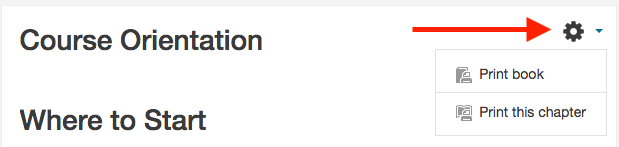2.1 Introduction to Accessibility and Universal Design
Designing for Everyone
Adhering to web accessibility guidelines while developing your distance education course will benefit all students including those with visual, hearing, mobility and learning disabilities. It can be a daunting task to figure out what's required and how can you meet the required standards.
The best course of action is to be proactive and create an accessible course from the ground up. It is easier to create accessible documents and web pages than it is to retrofit them. The resources and checklists can help guide you through the process of creating accessible courses and documents.
Take a moment and watch this video. I think you'll find it inspiring!
Universal Design by Seattle Central College
Moodle Books (Print this resource)
This learning tool is known as a Moodle book. You can navigate via the arrows located at the top or bottom of the pages or from the Table of Contents. It is similar to a slideshow. You can print this book by going to the upper right corner of this page, click on the gear icon and select Print Book (all pages) or Print Chapter. Books can contain links to websites and documents, videos and images.
Example of Print Book function as described above.