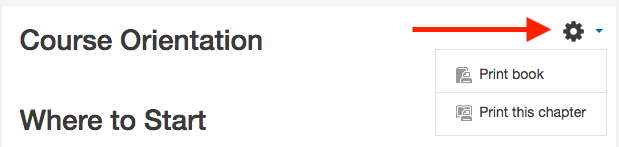2.3 Working with Accessible Media (video and audio)
Creating Accessible Video and Audio Overview
Creating accessible video and audio is key to whether a student can watch a video and learn the content you are providing as a learning tool. Captioning a video is not just for persons who are hard of hearing or deaf. Thinking in terms of universal design, captions can benefit all types of learners; people learning to read, non-native language speakers and deaf or hard of hearing individuals. Captioning can also improve comprehension of the material.
In this book, we will go over what is required to make video and audio content accessible. Releasing closed captioning and transcripts at the same time as the video or audio recording is required when you have a formal request. In general, you should work ahead to get captioning and transcripts made so all of your students can easily watch, listen, or read the information.
Print this resource (Moodle book)
This learning tool is known as a Moodle book. You can navigate via the arrows located at the top or bottom of the pages or from the Table of Contents. It is similar to a slideshow. You can print this book by going to the upper right corner of this page, click on the gear icon and select Print Book (all pages) or Print Chapter. Books can contain links to websites and documents, videos and images.
Example of Print Book function as described above.